i am using the new xcode 4.5, i have this lines of code on some view controller:
DiscoverCell* cell=[table dequeueReusableCellWithIdentifier:@"DiscoverCell"];
if(cell==nil){
NSArray *nib = [[NSBundle mainBundle] loadNibNamed:@"DiscoverCell"
owner:self
options:nil];
cell = [nib objectAtIndex:0];
}
when i run the app its throwing: Terminating app due to uncaught exception 'NSInternalInconsistencyException', reason: 'The NIB data is invalid.' on the LoadNib line, what is that? does this xcode is some apple garbage?