I'm having a trouble: I've got a GlassFish Server configured in Eclipse. Now, I need to add a project to its classpath: I go to Run Configurations -> Glassfish -> "Glassfish 3.1.2. at localhost" (the current server). Now, as you can see from the image attached, I cannot select any server as it seems there's no server in the dropdown menu.
I'd like to select the server and then go to "Classpath" and add the project... Anyone can help me?
What sounds strange to me is that when I run my web app, it runs on that server... So why can't I see it from Run Configuration?
Thanks to anyone can help, AN