Goal: I am trying to create a UI with 2 checkboxes per line, each line seperated into sections. I've included a screenshot of the UI below.
Current approach: I am using an ExpandableListView and handeling the data with an onChildClick.
Problem: When you click a checkbox, it does not trigger onChildClick or anything else. Clicking anywhere outside of the checkbox will trigger this event.
Research: There are lots of threads that suggest setting android:focusable="false", but that doesn't change anything for me. I have focusable set to false for every element in my UI.
Reproduction: I have the exact same problem running the code from this article without modification, which includes android:focusable="false". I based a lot of my code on that example, and If I can get it working using that codebase, I'm sure I can get it working in mine.