Suppose you have this Excel spreadsheet:
Note:
- the multi-line cell in C2;
- embedded comma in C1 and D3;
- blank cells, and cell with a space in D4.
Saving that as CSV in Excel, you will get this csv file:
A1,B1,"C1,+comma",D1
,B2,"line 1
line 2",D2
,,C3,"D3,+comma"
,,,D4 space
Assumably, you will want to read that into Python with the blank cells still having meaning and the embedded comma treated correctly.
So, this:
with open("test.csv", 'rU') as csvIN:
outCSV=(line for line in csv.reader(csvIN, dialect='excel'))
for row in outCSV:
print("Length: ", len(row), row)
correctly produces the 4x4 List of List matrix represented in Excel:
Length: 4 ['A1', 'B1', 'C1,+comma', 'D1']
Length: 4 ['', 'B2', 'line 1\nline 2', 'D2']
Length: 4 ['', '', 'C3', 'D3,+comma']
Length: 4 ['', '', '', 'D4 space']
The example CSV file you posted lacks quotes around the field with an 'extra newline' rendering the meaning of that newline ambiguous. Is it a new row or a multi-line field?
Therefor, you can only interpret this csv file:
A, B, C, D, E, F
123, 456, tree
, very, bla, indigo
as a one dimension list like so:
with open("test.csv", 'rU') as csvIN:
outCSV=[field.strip() for row in csv.reader(csvIN, delimiter=',')
for field in row if field]
Which produces this one dimensional list:
['A', 'B', 'C', 'D', 'E', 'F', '123', '456', 'tree', 'very', 'bla', 'indigo']
This can then be interpreted and regrouped into any sub grouping as you wish.
The idiomatic regrouping method in python uses zip like so:
>>> zip(*[iter(outCSV)]*6)
[('A', 'B', 'C', 'D', 'E', 'F'), ('123', '456', 'tree', 'very', 'bla', 'indigo')]
Or, if you want a list of lists, this is also idiomatic:
>>> [outCSV[i:i+6] for i in range(0, len(outCSV),6)]
[['A', 'B', 'C', 'D', 'E', 'F'], ['123', '456', 'tree', 'very', 'bla', 'indigo']]
If you can change how your CSV file is created, it will be less ambiguous to interpret.