In the start sample for Bootstrap, as I shrink the width of the browser, the navbar suddenly becomes taller (as the menu options go into the dropdown button). Is there any way to control this?
Asked
Active
Viewed 784 times
0
-
did you figure this out yet? – dbrin Oct 28 '14 at 16:45
2 Answers
1
Bootstrap handles browser width changes through CSS Media Queries. You can override them by creating your own CSS for the navbar and including it after the bootstrap one, for example.
Ivan Vergiliev
- 3,771
- 24
- 23
-
What's with the downvote? It is a generic answer, but the question is just as generic as that. – Ivan Vergiliev Feb 20 '14 at 11:21
-
+1 for pointing out a clue about Media Queries but a concrete example would go a long way to be helpful here. I am guessing that's what the down vote was for. – dbrin Oct 28 '14 at 16:45
0
I encountered exactly this issue and i found a solution after some research.
Changing below "padding:" to 0px:
navbar-fixed-top .navbar-inner, .navbar-fixed-bottom .navbar-inner {
padding: 0px;}
Will fix the issue. I guess the change can also be done in the LESS file and recompiling the css, but i put my change in the "main.css" file instead.
Andreas Klintberg
- 440
- 1
- 11
- 29