I have faced one issue to display UIPickerView with a Done button in Ipad. I done detailed researches though many links and blogs and got the suggestion as "display the UIPickerView from an UIActionSheet"
I saw many posts related this, however there is no good answers.So please dont close it as a duplicate.
Also i was able to get some good codes to do it and it worked fine in my Iphone devices. However i were found a difficulty in Ipad devices. The Action-Sheet is not displaying as a full view. Please see the below screenshot.this was the result!!!
The code is used to do this is pasted below.
UIActionSheet *actionSheet = [[UIActionSheet alloc] initWithTitle:nil
delegate:nil
cancelButtonTitle:nil
destructiveButtonTitle:nil
otherButtonTitles:nil];
[actionSheet setActionSheetStyle:UIActionSheetStyleBlackTranslucent];
CGRect pickerFrame = CGRectMake(0, 40, 0, 0);
UIPickerView *pickerView = [[UIPickerView alloc] initWithFrame:pickerFrame];
pickerView.showsSelectionIndicator = YES;
pickerView.dataSource = self;
pickerView.delegate = self;
[actionSheet addSubview:pickerView];
[pickerView release];
UISegmentedControl *closeButton = [[UISegmentedControl alloc] initWithItems:[NSArray arrayWithObject:@"Close"]];
closeButton.momentary = YES;
closeButton.frame = CGRectMake(260, 7.0f, 50.0f, 30.0f);
closeButton.segmentedControlStyle = UISegmentedControlStyleBar;
closeButton.tintColor = [UIColor blackColor];
[closeButton addTarget:self action:@selector(dismissActionSheet:) forControlEvents:UIControlEventValueChanged];
[actionSheet addSubview:closeButton];
[closeButton release];
[actionSheet showInView:[[UIApplication sharedApplication] keyWindow]];
[actionSheet setBounds:CGRectMake(0, 0, 320, 485)];
Then I have downloaded a excellent sample application from github through sample pickers
After the download, i have copied the classes only mandatory for me to my application.
The method they are using to show the UIPickerView+Done button through Action-Sheet is described below
ActionStringDoneBlock done = ^(ActionSheetStringPicker *picker, NSInteger selectedIndex, id selectedValue) {
if ([myLabel respondsToSelector:@selector(setText:)]) {
[myLabel performSelector:@selector(setText:) withObject:selectedValue];
}
};
ActionStringCancelBlock cancel = ^(ActionSheetStringPicker *picker) {
NSLog(@"Block Picker Canceled");
};
NSArray *colors = [NSArray arrayWithObjects:@"Red", @"Green", @"Blue", @"Orange", nil];//picker items to select
[ActionSheetStringPicker showPickerWithTitle:@"Select a Block" rows:colors initialSelection:0 doneBlock:done cancelBlock:cancel origin:myButton];
In the last line of code they have used the parameter as origin: and we can pass any objects (button,label etc) to it.
The Action-sheet will take origin as the passed object.
Here my issue came again :). I have used segment control to pick the time as per my conditions.
if i give mySegment as the origin parameter,the Action-sheet origin arrow will display from middle of my segment control.Not from the selected tab ,which is too bad and will give confusion to my valuable users.
So i have added individual labels under the segment sections and given it for the origin parameter of the mentioned method and i fixed my issue.
However i know its not a good fix :)
May i know is there any easy way to do it?
Is Apple support ActionSheet+UIPickerView+DoneButton in Ipad?
Any help on this issue is Appreciated