I use XAMPP 1.7.3. Apache and MySQL installed. Nothing else.
Apache installed on default port 80. Clicking on Admin next to Apache opens http://localhost/xampp/. Which works as expected.
I navigated to xampp/apache/conf/httpd.conf and edited it. Set Listen 8080. Now http://localhost:8080/xampp/ works as expected but the Admin button still opens http://localhost/xampp/ which does not open anything. I have restarted the computer after doing so with no results.
How to make XAMPP apache admin open localhost:8080/xampp ?