i have a page like:
and i need to print to pdf ( or physical printer directly ) the content of yellow div. I need to print the div like you see.. with css style too.. how can i do it? i see in other post that they print only text content..
Can someone help me?