I am developing a C# application of POS system in Visual Studio 2012 RC. I have to print the sales on label printer using
Brothers P-Touch QL-500 Label printer.
WHAT I HAVE DONE ALREADY.
- I have installed latest b-pac SDK 3.0
- Successfully add reference to my C# application.
- For creating label templates i have installed latest version of p-touch Editor 5.0.
Made one template (Mylabel.lbl).
But before that.
I run some of the built in Examples but those examples Throws an Exception. After doing alot of search on Google I found that this is the printer's driver Problem.
i can't install the driver because Driver's installation requires a printer to be connected. I DON'T HAVE THE PRINTER.
WHAT I NEED TO DO
- Do you have any idea that how can i do this task.
what is the right way of printing a label using Brothers P-Touch QL-500 Label printer.
Please Help me I have done alot of time on searching. stackoverflow is my last hope. I am new to such label printing. Please help i will be greatly thankful.
The ruff example Code i am using.
bpac.DocumentClass doc = new DocumentClass();
if (doc.Open("templateFile.lbx"))
{
doc.GetObject("field1").Text = "...";
doc.GetObject("field2").Text = "...";
doc.StartPrint("", PrintOptionConstants.bpoDefault);
doc.PrintOut(1, PrintOptionConstants.bpoDefault);
doc.EndPrint();
doc.Close();
}
This is the example code which i am trying. the very first line throws an exception
bpac.DocumentClass doc = new DocumentClass();
I am Also attaching a Exception Screen Preview.