Something I've wanted to learn for quite a time now, but haven't been able to figure out.
http://jsfiddle.net/Mobilpadde/Xt7ag/
Then you move the mouse, it follows, which is the easy part, but I want to rotate too, like always look in the direction of the mouse, but not so static, more like, if you move your mouse up, it should kinda rotate first, and then you move the mouse further away, it should begin to follow again (If you know what I mean).
Is that something simple to do, or 3k lines? (Or maybe a jQuery plugin?)