I am running into problems when I try to run the jar file created in IntelliJ.
I followed the steps laid out here: How to build jars from IntelliJ properly? and searched far and wide for other people with the same problem using IntelliJ, and found no solution.
In the menu Project Structure>Artifacts section I have the package and main class name, and I have also tried specifying the 'Class path' bit using a relative and absolute path both to the source file and the .class file (which seems hidden in the IntelliJ Project display tree..), but even with all this (I also make sure to rebuild the jar every time I change something) I get the "Cannot find the main class. Program will exit." message when I try to run the jar.
In the main project folder, there is src and out.
out contains 'production' with the package tree and the class files
out also contains 'artifacts' with the jar folder and jar executable
src contains a folder of images, the META-INF and the package tree.
the first folder in the package contains the main class, so src/ravelDemo/RavelDemoMain.java
in Project Settings>Artifacts, the main class is listed as ravelDemo.RavelDemoMain
currently, the class path is out\production\RavelSequence v1.03\ravelDemo\ but this and every other class path I've specified (or left blank) doesn't seem to point to the right place. (RavelSequence v1.03 is the name of the project).
What am I doing wrong?