The behavior is enforced by calling scrollRectToVisible() from the table's UI delegate, typically derived from BasicTableUI. Short of supplying your own delegate, you can use setPreferredScrollableViewportSize() to make the height of enclosing Container an intergral multiple of the rowHeight, as shown below and in this example.
private static final int N_ROWS = 8;
private JTable table = new JTable();
...
Dimension d = new Dimension(
table.getPreferredScrollableViewportSize().width,
N_ROWS * table.getRowHeight());
table.setPreferredScrollableViewportSize(d);
add(new JScrollPane(table));