Does anyone know the shortcut for shifting a block of code in IntelliJ over by a few indents?
(For the CSS editor, Coda, I used to select the block or blocks of code and use the shift and left or right carrot symbols to shift the code right or left.)