I'm having this really mind breaking problem.
I created a Localizable.strings file in XCode and then 2 languages in it.
I filled up these files with the language translations, did a build/clean and then a fresh build, but there is no way the Localization strings show up in my project. If I try something like:
self.title = NSLocalizedString(@"HEAD", nil);
only "HEAD" instead of the translation shows up in the device simulator.
This is my project hierarchy:
And this are the content of the English localization file:
Any ideas?