I'm converting an old VB form to .NET, and there a few Buttons which each have a corresponding ComboBox hiding behind them. The previous behavior was that you'd click the Button, and that would trigger the ComboBox behind it, which would then drop down a selection list. I believe the idea was to have a static color and text label (which cannot be a selectable option in the drop-down list), with the functionality of a ComboBox.
Now, in VB.NET, clicking on the Button (which is directly over the ComboBox in the form) won't trigger the ComboBox dropdown anymore. However, if I make the ComboBox visible enough to click on, it will trigger the ComboBox.TextChanged event, and show the drop-down (they're set to the DropDownList style). I've set the event handler to handle both that event and the Button event. I've tried Button.MouseDown, Button.MouseClick, and Button.Click -- none of which have worked.
I did find the SplitButton control option suggested here, which would probably do the job, but I don't want to have to integrate a non-native control for just 3 buttons. I don't really want to mess with the control template, either -- and I'm not sure that would be a solution, anyway.
Why is the ComboBox not triggering?