As far as I know, there is no property of the web browser control that can do this. The presentation of the web page is controlled entirely by the web page itself.
If you cannot change the web page itself, the best you can do is to possibly cache a local version and change its styling using WebBrowser.Document.ExecCommand(). WebBrowser.Document.InvokeScript() also works but requires already-defined JS, so we have to go ahead and add in the script manually.
HtmlElement head = webBrowser.Document.GetElementsByTagName("head")[0];
HtmlElement script = webBrowser.Document.CreateElement("script");
IHTMLScriptElement element = (IHTMLScriptElement)script.DomElement;
element.text = "function adjust { document.getElementById('yourIdHere').style.whiteSpace='nowrap'; }";
head.AppendChild(script);
webBrowser.Document.InvokeScript("adjust");
Just find the div id of the text by looking at the web page's source code and you should be golden. If it doesn't have a div id, you can use other JS methods (such as getElementsByTagName) to find it.