The thing is, I want to avoid the extra space that normally Gallery view is displaying at the end of the Gallery; like in (Figure 1)
I need to adjust it like Figure 2
How can I achieve that with out using HorizontalListView describe in here or extending Gallery.
Thank you :-)