I've had some external help with this and come up with a solution. This is based on Magento 1.5.1.0.
Locate the file configurable.phtml in app/design/frontend/default/YOURTEMPLATE/template/catalog/product/view/type/options/.
Replace this:
<script type="text/javascript">
var spConfig = new Product.Config(<?php echo $this->getJsonConfig(); ?>);
</script>
With this:
<?php
// get current drop down string
$currentstring = $this->getJsonConfig();
// create new string with true set to false using str_replace function (string replace)
$newstring = str_replace( '"showBothPrices":true,"', '"showBothPrices":false,"', $currentstring );
?>
<!-- render dropdown but with new var ($newstring) -->
<script type="text/javascript">
var spConfig = new Product.Config(<?php echo $newstring ?>);
</script>
This will only work for configurable products. If you want to do the same thing for custom options of simple products just change this:
<?php echo $this->getValuesHtml() ?>
For this:
<?php echo preg_replace("/\([^)]+\)/","", $this->getValuesHtml()); ?>
In this file: app/design/frontend/default/YOURTEMPLATE/template/catalog/product/view/options/type/select.phtml
Hope this helps