I'm sending a link in my web application to users mails (for confirming user registration) as the following :
<a target="_blank" href="http://localhost:2817/ConfirmRegistration?confirm=Y0tcmGepe7wjH7A1CT1IaA==">
http://localhost:2817/ConfirmRegistration?confirm=Y0tcmGepe7wjH7A1CT1IaA==
</a>
But Chrome alert this message :
Is the query string invalid ? How can I resolve it ?
BTW:
My application is in C# and MVC3