Need help with a simple problem! which has the following criteria:
1) click on images link in iframe changes Parent page, click on another iframe image link changes Parent to another page (see below).
It may sound simple but I'm being googled it for days now and looked over many forums. Code can be in html css or js, but please keep any answers simple as possible and post a full working example to work as I'm new to coding or recode the test site: http://www.howiepotter.com/parent.html