I've been googling and trying for days to solve my problem I had n luck, so I'm asking my first question here.
I have a MacBook with Lion (1.7.4), Xcode 4. I need to work on a C++ application made with Leopard and Xcode 3.
The application comes with its own OpenCV.framework and is made for 32-bit Architecture (as u can see in Fig. 1)
I've tried to get it working on Xcode 3, and it works just fine, no need to install OpenCV or stuff (that is because the OpenCV.framework is included in the project, right?).
On Xcode 4 it's not working. That's what I've tried:
- Run it "as is": even thought the OpenCV.framework is in the application directory, i get the following error:
dyld: Library not loaded: @executable_path/../Frameworks/OpenCV.framework/Versions/A/OpenCV
Referenced from: /Users/fabrizioborgia/Library/Developer/Xcode/DerivedData/suiviGUI-awhilvjpoqatfdansnpqcexpnxaw/Build/Products/Debug/suiviGUI.app/Contents/MacOS/suiviGUI Reason: image not found
Remove the OpenCV.framework, install OpenCV via MacPorts and link the libraries. Nope, the libraries are 64-bit, and my program is 32. Removed OpenCV AND MacPorts.
Remove the OpenCV.framework, install 32-bit OpenCV via Homebrew (brew install opencv --build32) and link the libraries. Nope, i get the following error, so I assume that the libraries are STILL 64-bit. Right? Removed OpenCV AND Homebrew.
ld: warning: ignoring file /usr/local/Cellar/opencv/2.4.1/lib/libopencv_calib3d.2.4.1.dylib, file was built for unsupported file format which is not the architecture being linked (i386)
- Remove the OpenCV.framework, install OpenCV 2.4.1 by myself (with make and stuff) and link the libraries in the project. Nope, if i run the program on 32-bit arch it tells me that the libraries are not for 32-bit arch.
In any case, if I try to run it on 64-bit the compilation is successful but the program doesn't work properly.
Guys, really, I'm out of ideas, maybe I'm on the wrong direction, maybe I just have to find another OpenCV.framework or there is some linking setting that I'm missing, and the program doesn't see the framwork.
Anyone can help?