This UI consists of a Main.xaml which contains a navigation frame which holds (Person.xaml), so there's two different viewmodels involved.
I would like to filter the content of the datagrid when the menu in Main.xaml is clicked.
- People (shows all)
- Score above 50
- Score below 50
My approach is to use the MVVM light Messaging by having PersonViewModel subscribe on a certain message which is sent from MainViewModel. This would work, but are there any other ways of doing this (best practice)?
I'd hate to implement the MvvmLight Messaging for all my scenarios where UI elements from different viewmodels have a need to communicate, if there is a better way of solving this.