I recently downloaded and installed the files "wxPython2.8-win64-unicode-2.8.12.1-py27… and "wxPython2.8-win32-docs-demos-2.8.12.1.e… However when I click on the menu item for the demo, nothing happens. When I follow the link to "C:\Program Files (x86)\wxPython2.8 Docs and Demos\demo\demo.pyw" and try to run it in the python IDLE, I get a error. Dose anyone have an idea what I can do to get the demo and library working?
Error: https://i.stack.imgur.com/QqIio.png

Menu item: https://i.stack.imgur.com/Bf6dA.jpg
Computer info: https://i.stack.imgur.com/ObGUg.png