Here's an example of graphing large values.
import matplotlib.pyplot as plt
x = [1,2,3,4,5]
y = [1000, 1002, 1001, 1003, 1005]
plt.bar(x,y)
plt.show()
The y-axis starts at 0, so the bars all look equal. I know you can use plt.ylim to manually set the limits, but is there a way for matplotlib to automatically (and smartly) set the limits to reasonable values (like 998-1008), and also perhaps show an axis break?