Found relevant ideas from other posts and combined them, thank you Stack Overflow.
Android: How to set spinner selector to own image/icon?
Declaring a custom android UI element using XML
How to get width and height of the image?
The idea is that you create a 0dp width Spinner with an ImageView over it. When you click the image, it shows the drop down. I haven't tested it's behavior when the Spinner is at the edge of the screen yet and may very well cause trouble. I also need to tweak the position of the Spinner, but this works for now.
My plan is to catch the selection from the Spinner and then open a dialog / intent based on what was clicked. Here is what it looks like. (the ImageView is faint but it's mostly a placehodler for me right now)
Before click
After click
Here is the general code I used since this seems desirable to others.
values/attrs.xml
<?xml version="1.0" encoding="utf-8"?>
<resources>
<declare-styleable name="OverflowSpinner">
<attr name="imageResource" format="string" />
<attr name="spinnerTextResource" format="string" />
</declare-styleable>
</resources>
values/strings.xml
<?xml version="1.0" encoding="utf-8"?>
<resources>
<string-array name="spinner_array">
<item>Skip</item>
<item>View log</item>
</string-array>
</resources>
layouts/row.xml
<RelativeLayout xmlns:android="http://schemas.android.com/apk/res/android"
xmlns:awesome="http://schemas.android.com/apk/res-auto"
android:layout_width="match_parent"
android:layout_height="match_parent"
android:orientation="vertical">
<!-- stuff -->
<com.blah.package.OverflowSpinner
android:layout_width="wrap_content"
android:layout_height="wrap_content"
android:layout_alignParentRight="true"
android:layout_centerVertical="true"
awesome:imageResource="@drawable/ic_menu_moreoverflow_normal_holo_light"
awesome:spinnerTextResource="@array/spinner_array"
/>
</RelativeLayout>
OverflowSpinner.java
public class OverflowSpinner extends RelativeLayout {
int mImage;
int mStrings;
public OverflowSpinner(Context context) {
super(context);
}
public OverflowSpinner(Context context, AttributeSet attrs) {
super(context, attrs);
init(attrs);
setupDisplay(context);
}
public OverflowSpinner(Context context, AttributeSet attrs, int defStyle) {
super(context, attrs, defStyle);
init(attrs);
setupDisplay(context);
}
private void init(AttributeSet attrs) {
TypedArray attribs = getContext().obtainStyledAttributes(attrs, R.styleable.OverflowSpinner);
// get attributes
mImage = attribs.getResourceId(R.styleable.OverflowSpinner_imageResource, -1);
mStrings = attribs.getResourceId(R.styleable.OverflowSpinner_spinnerTextResource, -1);
attribs.recycle();
}
private void setupDisplay(Context context) {
BitmapDrawable bitmap = (BitmapDrawable)this.getResources().getDrawable(mImage);
int height = bitmap.getBitmap().getHeight();
// set size of Spinner to 0 x height so it's "hidden"
// the height is used to help position the Spinner in a nicer spot
ArrayAdapter<CharSequence> adapter = ArrayAdapter.createFromResource(context, mStrings, android.R.layout.simple_spinner_item);
// setup spinner
final Spinner spinner = new Spinner(context);
adapter.setDropDownViewResource(android.R.layout.simple_spinner_dropdown_item);
spinner.setAdapter(adapter);
spinner.setLayoutParams(lp);
this.addView(spinner);
// set size of image to be normal
lp = new LayoutParams(LayoutParams.WRAP_CONTENT, LayoutParams.WRAP_CONTENT);
lp.addRule(ALIGN_PARENT_BOTTOM);
ImageButton option = new ImageButton(context);
option.setBackgroundResource(android.R.color.transparent);
option.setImageResource(mImage);
option.setLayoutParams(lp);
// when clicking the image button, trigger the spinner to show
option.setOnClickListener(new View.OnClickListener() {
public void onClick(View v) {
spinner.performClick();
}
});
this.addView(option);
}
}