I'm working on a bug that when accessing a specific page, the bottom of the page is blank:
I checked with FireBug and the blank area is just empty, no HTML code at all.
My question is: what might cause this kind of problem? It occurs on Firefox, Chrome, IE latest version. Thank you.
EDIT: as my answer mentioned, this caused when applying a background image to a form, instead to the body