I'm trying to build this layout:
I have this at this time: http://jsfiddle.net/Gh6mB/12/
The problem is that the div #detalhes doesn't take all available space on horizontal. This div must be divided in a left part (for image) and the right side, to display the other informations. I already changed the stype of the div to table-cell, table-row and table but It didn't work. You can see this in the full screen result: http://jsfiddle.net/Gh6mB/12/embedded/result/