I'm having a problem with getting the position of a div after rotate filter is applied to it. I have the position of one end, its height, and the angle by which it is rotated, but after checking what this filter actually does on MDN ("[cos(angle) sin(angle) -sin(angle) cos(angle) 0 0]") I still don't know how to crack it.
Example :
The div I'm interested in is the dashed line. Its styling at that moment was :
left: 80px; top: 12px; height: 69.5122px; width: 2px; -moz-transform: rotate(-1.21366rad);
(top/left describe the position of its beginning.) I'm trying to get the top/left position of its end.