assume a text file with about 40k lines of
Color LaserJet 8500, Color Laserjet 8550, Color Laserjet 8500N, Color Laserjet 8500DN, Color Laserjet 8500GN, Color Laserjet 8550N, Color Laserjet 8550DN, Color Laserjet 8550GN, Color Laserjet 8550 MFP,
as an example
any1 able to help me with a reg-ex that can trim out all data after the numbers, but before the comma? so that 8500N becomes just 8500
end result would be
Color Laserjet 8500, Color Laserjet 8550, Color Laserjet 8500, Color Laserjet 8500, Color Laserjet 8500, Color Laserjet 8550, Color Laserjet 8550, Color Laserjet 8550, Color Laserjet 8550,
amazing bonus kudos to anybody that can then somehow suggest the best way to remove duplicates in notepad++ (or other easily available program)