I want to add at runtime a JLabel under the purple pane which contains already some components, say under the progress bar:
Here is the structure of the elements:

And this is my code which is issued when an event occurs (it's getting there i checked with debug) :
jPanel1.add(new JLabel("Stack Overflow"));
jPanel1.revalidate();
jPanel3.revalidate();
I'm not seeing any changes whatsoever and have no clue where to go from here. When i put a textarea in the purple pane and then call it's setText() method at the same place i try to add the JLabel component it works.