I am trying to get an filled binary mask of a contour of this image. 
I took a look this question SciPy Create 2D Polygon Mask; however it does not seem to like my set of data.
import numpy as np
from matplotlib.nxutils import points_inside_poly
nx, ny = 10, 10
poly_verts = [(1,1), (5,1), (5,9),(3,2),(1,1)]
# Create vertex coordinates for each grid cell...
# (<0,0> is at the top left of the grid in this system)
x, y = np.meshgrid(np.arange(nx), np.arange(ny))
x, y = x.flatten(), y.flatten()
points = np.vstack((x,y)).T
grid = points_inside_poly(points, poly_verts)
grid = grid.reshape((ny,nx))
print grid
I wonder if there is another way that I can try to return a binary mask or someone to explain the limitations of points_inside_poly
because it seems to end up something like this