I have trying to use marquee and its not working, Here is my code... can anyone see the problem?
<TextView
android:id="@+id/lblTitle"
android:ellipsize="marquee"
android:marqueeRepeatLimit="marquee_forever"
android:singleLine="true"
android:scrollHorizontally="true"
android:focusable="true"
android:focusableInTouchMode="true"
android:freezesText="true"
android:layout_width="140dp"
android:layout_height="wrap_content"
android:layout_centerVertical="true"
android:layout_marginLeft="15dp"
android:gravity="center"
android:paddingLeft="5dp"
android:paddingRight="5dp"
android:text="Book Title"
android:textColor="#FFFFFF"
android:textSize="12dp" />
i set text of this textview at run time. i use code from this link TextView Marquee not working