I am trying to post an image to a Facebook album using a form in my website. I know I get the correct access token because posting without jQuery and AJAX works fine - but redirects me out of my website. To solve that, I've made a jQuery AJAX post, but this gives me an error I don't understand.
I'm using:
<script type="text/javascript" src="../Components/JQUERY/jquery-1.4.2.min.js"></script>
<script type="text/javascript" src="../Components/JQUERY/jquery.validate.min.js"></script>
The code is:
Getting the access token and preparing the URL to post to (It is OK, posting without jQuery is uploading the picture to Facebook):
//....Facebook code for getting the access token...// // This is the URL that was originally in the form's action tag// $image_url= "https://graph.facebook.com/" . $ALBUM_ID . "/photos?" . "access_token=" .$access_token;HTML of the form:
<form name="myform" id="myform" enctype="multipart/form-data" action="" method="POST"> Please choose a photo: <input name="source" type="file"><br/> Say something about this photo: <br/> <textarea id="fbText" name="message" rows="4" cols="47"> </textarea><br/><br/> <input type="submit" name="submit" value="Upload"/><br/> </form> <div id="results"></div>The jQuery Code:
<script type="text/javascript"> $(document).ready(function(){ $("#myform").validate({ debug: false, rules: { message: "required" }, messages: { message: "Please insert text." }, submitHandler: function(form) { // do other stuff for a valid form $.post('<?php echo $image_url ?>', $("#myform").serialize(), function(data) { $('#results').html(data); }); } }); }); </script>
Pressing the upload button gives me the following error:
What am I doing wrong? Thanks.