I am new to git and trying to grasp the ins and outs of it. I have one efficiency related question. In the picture below please see the red arrow.
My question is what can this scenario be named i mean the line associated with the red arrow that has no future. Also what are the different color lines technicaly termed as. I am understanding the concept of it but its just that i wanted to google my this problem but due to my limited git vocabulary i wasnt able to search anything meaning ful. After tellinng me the names of these two.
My next and important question is that should these red arrow lines be considered as problem ?. If yes, then why and how to reolve those.