In my application I want to have sliding menu on the left side just like facebook.
In my previous question I had raised concern regarding the same and thanks to this answer that I could found a way to slide my layout to right using this library. But, I found that, the library does not actually slides the layout, instead it just takes the screenshot and slides the image towards right as the components on the layout are not clickable. And I need those components to be clickable. So, I tried a new way of achieving this by putting the slideout menu on the left by keeping its default visibility to View.GONE and make it visible on click on left top corner "Show/hide Menu" button as shown in figure below.
Layout before:
Now when I click "Show/Hide Menu" button, the layout is something like-
Layout after:
As you can see, the layout on the right shrinks and so the button "Some other view" changes its width even if I've set the android:minWidth attribute to those two buttons on the right as well as its parent RelativeLayout.
So my question is, is there any way to shift the layout towards right without the inner components changing their width/layout? So in whatever area is available for my view, it will be filled by whatever portion of the content that can be filled in in that area.