I suggest that you use contextmenu plugin which you would find in the plugins/jquery.contextmenu.js of jqGrid. In the answer and in this one for example are described how it could be used inside of jqGrid body. With the following code you can use it in the column header too:
var cm = $grid.jqGrid("getGridParam", "colModel");
$("th.ui-th-column").contextMenu('myMenu1', {
bindings: {
columns: function(trigger) {
var $th = $(trigger).closest("th");
if ($th.length > 0) {
alert("the header of the column '" + cm[$th[0].cellIndex].name +
"' was clicked");
}
}
},
// next settings
menuStyle: {
backgroundColor: '#fcfdfd',
border: '1px solid #a6c9e2',
maxWidth: '600px', // to be sure
width: '100%' // to have good width of the menu
},
itemHoverStyle: {
border: '1px solid #79b7e7',
color: '#1d5987',
backgroundColor: '#d0e5f5'
}
});
where menu myMenu1 are defined as
<div class="contextMenu" id="myMenu1" style="display:none">
<ul style="width: 200px">
<li id="columns">
<span class="ui-icon ui-icon-calculator" style="float:left"></span>
<span style="font-size:11px; font-family:Verdana">Choose columns</span>
</li>
</ul>
</div>
The demo demonstrate how it could be used: