I have an Activity with a ListView, I set the background image to the view programatically. When I scroll down my list, the background image turns to white ( because my theme is Theme.Light.NoTitleBar).
- How can I make it scroll with the blue background intact?
- If the above point works, how can I change the text color of ListView to white instead of black?
Normal ListView
Scrolling ListView
Pressing ListView item