i have (at least) two addins installed in Visual Studio (2010 (Professional)). i would like to temporarily disable them.
How can i manage addins in Visual Studio 2010?
i tried using the Add-in Manager (Tools -> Add-in Manager...):
But neither of my (at least) two addins appear.
How can i manage addins in Visual Studio 2010?
Looking at MSDN:
How to: Deactivate and Remove an Add-In
When you finish using an add-in, you can unload it from Visual Studio by clearing the check box next to its name in Add-in Manager.
By following the steps in this topic, you can remove the add-in permanently so that it no longer appears in Add-in Manager and its command no longer appears on the Tools menu or the Visual Studio toolbar.
The Add-in Manager is located on the Tools menu.