The major part is correctly answered by Thorbjørn Ravn Andersen.
This answer tries to shed light on the remaining question: how could the class file with errors end up in the jar?
Each build (Maven & javac or Eclipse) signals in its specific way when it hits a compile error, and will refuse to create a Jar file from it (or at least prominently alert you). The most likely cause for silently getting class files with errors into a jar is by concurrent operation of Maven and Eclipse.
If you have Eclipse open while running a mvn build, you should disable Project > Build Automatically until mvn completes.
EDIT:
Let's try to split the riddle into three parts:
(1) What is the meaning of "java.lang.Error: Unresolved compilation
problem"
This has been explained by Thorbjørn Ravn Andersen. There is no doubt that Eclipse found an error at compile time.
(2) How can an eclipse-compiled class file end up in jar file created
by maven (assuming maven is not configured to used ecj for
compilation)?
This could happen either by invoking Maven with no or incomplete cleaning. Or, an automatic Eclipse build could react to changes in the filesystem (done by Maven) and re-compile a class, before Maven proceeds to collect class files into the jar (this is what I meant by "concurrent operation" in my original answer).
(3) How come there is a compile error, but mvn clean succeeds?
Again several possibilities: (a) compilers don't agree whether or not the source code is legal, or (b) Eclipse compiles with broken settings like incomplete classpath, wrong Java compliance etc. Either way a sequence of refresh and clean build in Eclipse should surface the problem.