I have Eclipse and Java SE and am running Windows XP and am trying to setup Android for Eclipse.
I first:
Visit http://developer.android.com. 2. On the main page that appears, click the link to download the Android SDK. 3. Find a link appropriate to your operating system (Windows, Mac OS X, or Linux). 4. Click the link to begin the download.
I installed the Android SDK Tools
I then installed ADT as followed ( note I used http instead of https ) under downloading the ADT plugin.
http://developer.android.com/sdk/installing/installing-adt.html
It gave me some errors saying that somethings needed to be installed which would have been installed if i'd installed Java EE.
I saw a site that said go into the SDK Manager, so I tried installing somethind and it gave me this error:
[2012-06-28 14:32:27 - DDMS] DDMS files not found: K:\Android\platform-tools\adb.exe [2012-06-28 14:32:27 - DDMS] DDMS files not found: K:\Android\platform-tools\adb.exe
What does this mean, and how can I get Android to work. Do I still need some thigns that Java EE has for Android?