I'm using FB.ui() like so:
<script>
window.fbAsyncInit = function() {
FB.init({
appId : '##########', // App ID
channelUrl : '//www.xxxxxxxxxx.com/channel.php', // Channel File
status : true, // check login status
cookie : true, // enable cookies to allow the server to access the session
xfbml : true // parse XFBML
});
// Additional initialization code here
};
// Load the SDK Asynchronously
(function(d){
var js, id = 'facebook-jssdk', ref = d.getElementsByTagName('script')[0];
if (d.getElementById(id)) {return;}
js = d.createElement('script'); js.id = id; js.async = true;
js.src = "//connect.facebook.net/en_US/all.js";
ref.parentNode.insertBefore(js, ref);
}(document));
</script>
Then, here's the link to send the message:
<a href='#' onClick="
FB.ui({
method: 'send',
name: 'Bla bla bla',
link: 'http://www.xxxxxxxxxxx.com',
to: ###########,
//redirect_uri: 'http://www.xxxxxxxxxxx.com/fb/'
});
">Send a message</a>
PROBLEM: This works like a charm for me and every computer/browser I've tested on. But my client gets the following error message very frequently:
API Error Code: 191
API Error Description: The specified URL is not owned by the application
Error Message: redirect_uri is not owned by the application
This has me totally stumped! Is anything wrong with my code? And if so, why can't I EVER reproduce this bug while my client consistently can on multiple computers/browsers?
PS: If you want to try yourself, the page is live here. You'll have to authorize the app, but I promise nothing creepy will happen.
EDIT: The error mentions the redirect_uri, which you'll notice is commented out in my code. The reason is because when I include that parameter, the dialogue doesn't close when I hit "close".
EDIT2: I was able to reproduce this bug on a friend's computer, and CBroe also confirmed it. So, (setting aside the mystery of why I still can't produce it myself), the thing that has me most stumped is why does this only happen half of the time?? If my code is incorrect it should never work, right??
Here's the url from the error message:
https://www.facebook.com/dialog/send?display=popup&link=http%3A%2F%2Fwww.streetofwalls.com&locale=en_US&name=Career%20Networking%20powered%20by%20Street%20of%20Walls&next=http%3A%2F%2Fstatic.ak.facebook.com%2Fconnect%2Fxd_arbiter.php%3Fversion%3D8%23cb%3Df2c657ef78%26origin%3Dhttp%253A%252F%252Fwww.streetofwalls.com%252Ff3575a615c%26domain%3Dwww.streetofwalls.com%26relation%3Dopener%26frame%3Df1ca46b43c%26result%3D%2522xxRESULTTOKENxx%2522&sdk=joey&show_error=true&to=573501273
After url_decode() version:
https://www.facebook.com/dialog/send?display=popup&link=http://www.streetofwalls.com&locale=en_US&name=Career Networking powered by Street of Walls&next=http://static.ak.facebook.com/connect/xd_arbiter.php?version=8#cb=f2c657ef78&origin=http%3A%2F%2Fwww.streetofwalls.com%2Ff3575a615c&domain=www.streetofwalls.com&relation=opener&frame=f1ca46b43c&result=%22xxRESULTTOKENxx%22&sdk=joey&show_error=true&to=573501273
EDIT3:
Part of this puzzle is solved. The times when the error occurs are the result of FB.init() not working. I've wrapped the FB.ui() in FB.getLoginStatus(function(response){ \\... } so now you can see a more useful error in the console. The open question is... WHY DOES FB.init() fail so often?