I assume that MAMP environment variables can be set in ~/.bash_profile, but it seems that setting them there does not always take effect right away. For instance, I just set a variable in my .bash_profile and have tried restarting MAMP servers, restarting MAMP itself, and even logging out of my computer and nothing seems to work. The variable is still not accessible from within my environment. Is there another way to set MAMP env vars that I'm missing or is there a cache that I need to clear?
Thanks in advance.