I know there is a way to extend a JLabel to paint 3D borders and a way to paint round borders, but how do you get both? Here is my code
protected void paintComponent(Graphics g) {
g.setColor(getBackground());
g.fillRoundRect(0, 0, getWidth()-1, getHeight()-1, 25, 25);
g.fill3DRect(10, 10, 30, 30, true);
super.paintComponent(g);