I'm writing a program to simulate the movement of a chaser following a target. The chaser is supposed to have a camera, and based on the target image, it follows the target.
Now, I've used 4 planar points in a square shape to represent the camera of the chaser. Thus, for chasing, I'm updating the position of these 4 points in a 3D plot to represent chaser movement.
I would like to know if it's possible to import a picture of, say, an actual camera and use that instead of the present 4 points, for aesthetic purposes? If yes, how?
I'm not very familiar with MATLAB, so I'd appreciate it if you could be detailed and specific with your answer. Thanks in advance