i have added a UIView on the View Controller.Initially i set the border color on the UIView now it looks view border smoothly.But while scaling that View through Gesture recognizer the border color would be pixelated .
initial code below here
- (id)initWithImage:(UIImage*)image delegate:(id)delegat{
if ( (self = [super initWithImage:image]) ) {
self.layer.masksToBounds = YES;
self.frame = CGRectMake(self.frame.origin.x, self.frame.origin.y, self.frame.size.width+1, self.frame.size.height+1);
self.contentMode = UIViewContentModeCenter;
ratio = image.size.height / image.size.width;
itemType = 2;
self.userInteractionEnabled =TRUE;
self.delegate = delegat;
self.layer.borderColor = [UIColor redColor].CGColor;
self.layer.borderWidth = 4;
scaleFactor = 1.0;
rotateAngle = 0.0;
fontSize = 22;
self.contentScaleFactor = 1.0;
if(image != nil){
frameWidth = image.size.width;
frameHeight = image.size.height;
}else{
frameWidth = self.frame.size.width;
frameHeight = self.frame.size.height;
}
[self addGestureRecognizers];
}
return self;
}

here is code for rotate code
- (void)rotatePiece:(UIRotationGestureRecognizer *)gestureRecognizer{
if ([gestureRecognizer state] == UIGestureRecognizerStateBegan || [gestureRecognizer state] == UIGestureRecognizerStateChanged) {
// To undo the action : store information
[[UIAppDelegate viewController] storeAction:CHUndoActionTypeRotate item:self];
[gestureRecognizer view].transform = CGAffineTransformRotate([[gestureRecognizer view] transform], [gestureRecognizer rotation]);
[gestureRecognizer setRotation:0];
}
}
this is what i got while rotate the view