When You Size the Browser Down to under 1,000 Pixels in WIDTH and THEN scroll horizontally to the right, all the containing divs keep the same width of the browser window and do not extend to the full width.
My width is 100% for the Footer and Body.
Below is an example of what I am talking about across all browsers I have tested, So I am assuming 1 Solution will fix them all
Opera 12.0
Firefox 11.0
Chrome 20.0.1132.47
Safari 5.1.1
IE 9.08
Working Sample Here : http://glustik.com/siteTemplate2012/
Any advice from an expert would be greatly appreciated. Thanks for your Time.