I want to detect when a Preference contained in a ListView gets clicked, so that I can launch an intent to manage that selection.
I would have done like this in my layout XML file:
<Preference android:title="About" android:key="myKey"></Preference>
And the following in my java code:
Preference myPref = (Preference) findPreference("myKey");
myPref.setOnPreferenceClickListener(new OnPreferenceClickListener() {
public boolean onPreferenceClick(Preference preference) {
//open browser or intent here
}
});
But the method public Preference findPreference (CharSequence key) is deprecated.
- Is there a non deprecated equivalent?
- If not, what if I use it anyway?
- How can
Fragmentshelp me do my task in a better way? Check here: Preferences without deprecated methods.
Here you can check the XML layout structure that my activity has, and a snapshot of the application:
XML:
<?xml version="1.0" encoding="utf-8"?>
<PreferenceScreen xmlns:android="http://schemas.android.com/apk/res/android" >
<Preference
android:key="about"
android:title="@string/titleAbout"
android:summary="@string/summaryAbout"
/>
<Preference
android:key="labelTaxonomy"
android:title="@string/titleLabelTaxonomy"
android:summary="@string/summaryLabelTaxonomy"
/>
</PreferenceScreen>
SNAPSHOT:
After clicking on the About (or Access Label Taxonomy) Preference, I'd like to open an intent of some kind (could also be a video or anything else...the names are misleading).