Hi i want to convert panel which contains components like label and buttons to image file.
I have done the following code. The image was saved. but the content of the panel not visible or saved. Can anyone tell me how to save the panel with its components.
Code:
package PanelToImage;
import java.awt.Color;
import java.awt.image.BufferedImage;
import java.io.File;
import javax.imageio.ImageIO;
import javax.swing.*;
public class sample extends JPanel {
public JPanel firstpanel;
public JPanel secondpanel;
JLabel label1, label2;
JButton button1, button2;
public sample() {
firstpanel = new JPanel();
firstpanel.setSize(400,300);
firstpanel.setBackground(Color.RED);
secondpanel = new JPanel();
secondpanel.setBackground(Color.GREEN);
secondpanel.setSize(400,300);
label1 = new JLabel("label1");
label2 = new JLabel("label2");
button1 = new JButton("button1");
button2 = new JButton("button2");
firstpanel.add(label1);
firstpanel.add(button1);
secondpanel.add(label2);
secondpanel.add(button2);
saveImage(firstpanel);
add(firstpanel);
// add(secondpanel);
}
public static void main(String args[]) {
JFrame frame = new JFrame();
sample sam = new sample();
frame.setContentPane(sam);
frame.setVisible(true);
frame.setDefaultCloseOperation(JFrame.EXIT_ON_CLOSE);
frame.setSize(400, 300);
}
private void saveImage(JPanel panel) {
BufferedImage img = new BufferedImage(panel.getWidth(), panel.getHeight(), BufferedImage.TYPE_INT_RGB);
panel.paint(img.getGraphics());
try {
ImageIO.write(img, "png", new File("E://Screen.png"));
System.out.println("panel saved as image");
} catch (Exception e) {
System.out.println("panel not saved" + e.getMessage());
}
}
}