i want to do this in Microsoft Excel 2007
This a one column. I have 20098 data in one column like below.
1
2
3
4
5
6
7
8
131
1
31
31
31
31
41
I want to rearrange those data like this how can i do it
1 4 7 1 31
2 5 8 31 31
3 6 131 31 41
i want to do this in Microsoft Excel 2007
This a one column. I have 20098 data in one column like below.
1
2
3
4
5
6
7
8
131
1
31
31
31
31
41
I want to rearrange those data like this how can i do it
1 4 7 1 31
2 5 8 31 31
3 6 131 31 41
If your data was in column A then in cell B1 put
=OFFSET($A1,3*(COLUMN()-COLUMN($B$1)),)
and copy down and right to split your data as desired
use this formula in all 3 rows and 6700 columns of the resulting range:
=INDEX($A:$A;(COLUMN()-first_column)*3 + ROW()-first_row+1)
where first_column is =column(..) and first_row is =row(..) of the cell where you want to have the 1st value
e.g. if you use B1:IWS3 range to list the results, the formula will be:
=INDEX($A:$A;(COLUMN()-2)*3 + ROW())