I've been trying to display an image which has a transparent border as the background to a control.
Unfortunately, the transparent area creates a hole in the parent form as follows:
In the above image, the form has a red background which I'd hoped to see behind my control in the transparent areas.
The code I used is as follows:
protected override void OnPaint(System.Windows.Forms.PaintEventArgs e)
{
if (this.Image != null)
{
Graphics g = Graphics.FromImage(this.Image);
ImageAttributes attr = new ImageAttributes();
//set the transparency based on the top left pixel
attr.SetColorKey((this.Image as Bitmap).GetPixel(0, 0), (this.Image as Bitmap).GetPixel(0, 0));
//draw the image using the image attributes.
Rectangle dstRect = new Rectangle(0, 0, this.Image.Width, this.Image.Height);
e.Graphics.DrawImage(this.Image, dstRect, 0, 0, this.Image.Width, this.Image.Height,
GraphicsUnit.Pixel, attr);
}
else
{
base.OnPaint(e);
}
}
protected override void OnPaintBackground(System.Windows.Forms.PaintEventArgs e)
{
//base.OnPaintBackground(e);
}
This class is inherited from a PictureBox because I needed a control which implements OnMouseMove and OnMouseUp Events.
I've been researching most of the day without success testing out different ideas but unfortunately most only work on the full framework and not .Net CF.
Any ideas would be much appreciated.